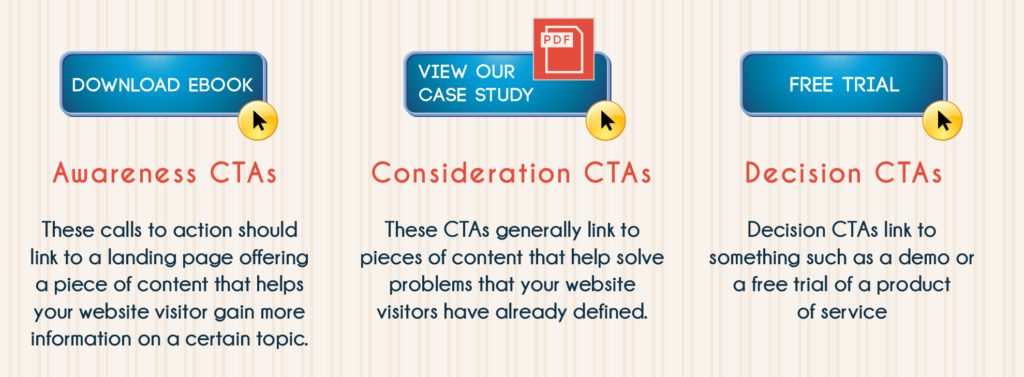Website Assessment and Market Capability
Your homepage is one of the most important pages on your website. It works as your business card, where you can display your brand, make a lasting impression, convey the right message, and convert visitors into leads and nurture them to build a pool of loyal customers eventually.
There are several entry points on your website. Visitors tend to find your homepage first. On a typical website, the homepage has the most traffic and links pointing to it. Since you have only 8 seconds to catch a visitor’s eye with a captivating headline and a call to action, make sure that your website has all the right elements and features to keep visitor’s interest intact. 96% of them are usually not ready to buy, and just visiting and gauging the company’s online presence to understand if the company or product can solve their problems or help them achieve the desired outcome.
Review your website with “9-point Homepage Essentials” Checklist
We have created simple 9 -point checklist for you. Please check if you have each element:
- Do you have your Company Logo and a Captivating Headline that state your value proposition?
- Communicate your product or services
- GRAB attention with Clear and Concise Headlines
- Persona Focus Design and Copy
- Secondary Headline ENGAGES the reader’s attention with a sub-headline that builds on a headline that persuades the reader to continue further.
- Cater to the audience that you are trying to attract.
- Impeccable Content and Language that connects
- Define your target audience and persona’s pain points through the body text.
- Offer viable solutions.
- Create relevant and personalised content of the Website content.
- Use Trust Indicators. They help to build trust and assurance.
- Incorporate customer testimonials, case studies, press mentions, guarantee seals and 3rd party certifications. (Approval of, ISO certifications, with association)
- Use Strong Calls-to-Action.
These help to move website visitors down to the funnel in their buying process.
- Add Buttons and Call-to-Action that stands out.
- Identify the popular keywords that make people interested in your services. Use words such as “ Free, New, Buy or Download now.”
- Place a conversion button right below call-to-action or have call-to-action as the button.
- Links to site menu to navigate easily to critical content. This helps visitors to learn more about your business or product.
- Popular blog post
- Services & Case Studies
- Resources (Video & Photo Gallery, FAQ, How to information.)
- Contact
Links connecting visitors to too many other sites or pages will distract them and have an adverse impact on conversions and SEO. (You want more incoming traffic rather than sending them off to other sites. Be sure to keep links clean and simple.)
- Use image and videos related to the copy.
- Visually appealing sites with movement tend to grab people’s attention and build a positive image. For an eCommerce site, it gives shoppers an extra push to look further into a product or services.
- It’s good to include an introduction of:
-
- Your company
- Yourself, and
- Your users
- Product images or environmental images to create a brand story and strong first impression.
- Keep it above the fold
The visitor should be able to see the relevant content without scrolling the entire page. Thus, put the most important parts in the first fold of the Home Page.
9. Always be testing and optimising.
Set a monthly, quarterly reminder in your diary to run an A/B test, change copy, images, call-to-action to see what resonates most with users. You can even create two home pages or different product landing pages to test two entirely different site designs and content to see which one is most beneficial in the long run.